Henry's Helpful Hints
- Gretchen Maxeiner
- Apr 3
- 4 min read

In this post let’s talk about a very helpful feature of the library catalog: search history. It’s something that you never knew you needed, but trust me--when you need it, you’ll be glad you have it!
Scenario
Let’s say you are doing some research in the library. You use Henry the library catalog to identify some books on your topic. You spot some books in the search results that look promising, so you write down the call numbers, print out the screen, or build a list of them. You think you are set, so you close your browser and walk away.
But then it happens. You wish you could go back to those search results! Maybe the first books you tried didn’t work out and you need additional options. Maybe you goofed on a call number that you wrote down. Maybe you realize you need to revise the original search for more focus. Who wants to have to start over?
That’s where search history comes in. You don’t have to start from scratch! The online catalog retains a search history during your search session if you aren’t logged in, and it will retain a search history permanently (or until you delete it) if you ARE logged in. That means you can go back to searches from last week or whenever and run them again!
The benefits of search history
Search history is a feature in many online tools and platforms these days. It’s a convenience feature to let you go back and re-use or revise an existing search without starting over. This is especially useful if you have a long-term project going on and might be researching the same topic a few times or in a few different ways.
Search histories are also great when you have second thoughts. This has happened to all of us! That one book in the results list looked kind of interesting, but you passed it over at the time. Yet as you continued thinking about your research topic, your mind kept circling back to it. Good news! You can easily track that book down with your search history so you can have a look at it after all.
Using search history
Search history is automatic in Henry. It will always retain the searches you execute during a session. But if you want to come back to those searches again in the future, get in the habit of logging into the online catalog. This will ensure those searches are available to you for as long as you need them.
To view search history if you are NOT logged in:
Look for the “Search History” link in the upper right.
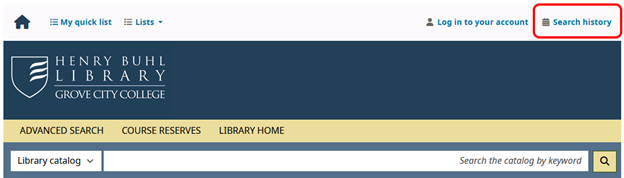
This will open the Search History screen, where you will be able to view all searches from your current session. You can click on one to re-run it, and you can remove selected searches if there are ones you want to get out of the way.
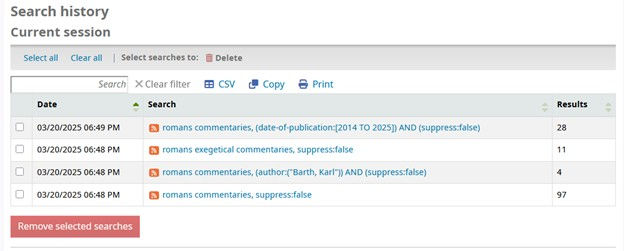
To log in so that your searches get saved and so that you can access past searches:
Look for the “Log in to your account” link in the upper right.

Follow the prompts to log into your account. If you are a GCC student or employee, click the first button. This will use your campus credentials to automatically log you into the catalog. If you are a library patron from outside the college, click the second button and log in with your library ID and password.
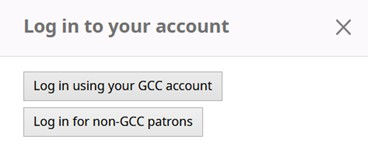
Once you are logged in, you can get to your search history by clicking on your “Welcome” note in the upper right and then selecting “Search history” from the drop-down.
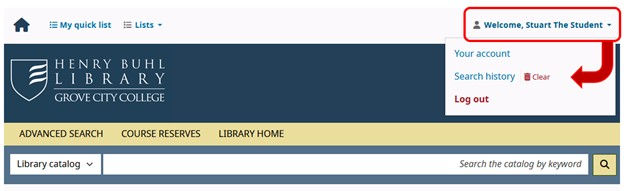
Or, if you happen to be on your personal account page, look for the Search history tab on the left menu.
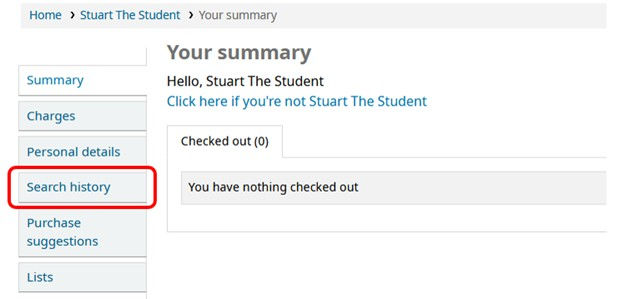
On the Search History screen, you will be able to view searches from your current session as well as all previous searches that you conducted while logged in. You can click on one to re-run it, and you can remove selected searches if there are ones you want to get out of the way.

Deleting search history
Technically, there is no reason you need to delete searches, but some people like to keep their search history tidy and so they delete searches out periodically, when they finish research projects, etc. So, what should you do if you want to clean out your search history?
If you didn’t log in, your search history will go away at the end of your search session, so that’s easy. But if you have done searches while logged in, these will remain in Henry as long as your account is active, or until you choose to delete any.
Option 1
Go to your search history and use the check boxes to select which searches you wish to remove. Or click “Select all” at the top to check all of the boxes. Now click “Remove selected searches”.

Option 2
Click your “Welcome” note in the upper right and click the “Clear” link next to Search history.
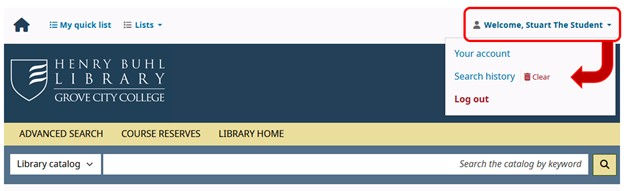
Conclusion
Cher once pondered in song, “If I could turn back time.” And Snoop Dogg once said, “You've got to always go back in time if you want to move forward.”
Maybe that’s true in your research as well! You can definitely go back in time and re-use a search when you need to in Henry the online catalog, especially if you remember to log in each time so that your search history is saved across all of your sessions. You’ll be glad to have it!
Comments